Before I get started with this post I would like to note that this is not a sponsored post, we just had a great experience using the Sherwin-Williams ColorSnap® App for one of our projects and thought we would share how using this app to pick paint colors came in handy when we were in a bit of a bind in case you ever find yourself in a similar predicament.
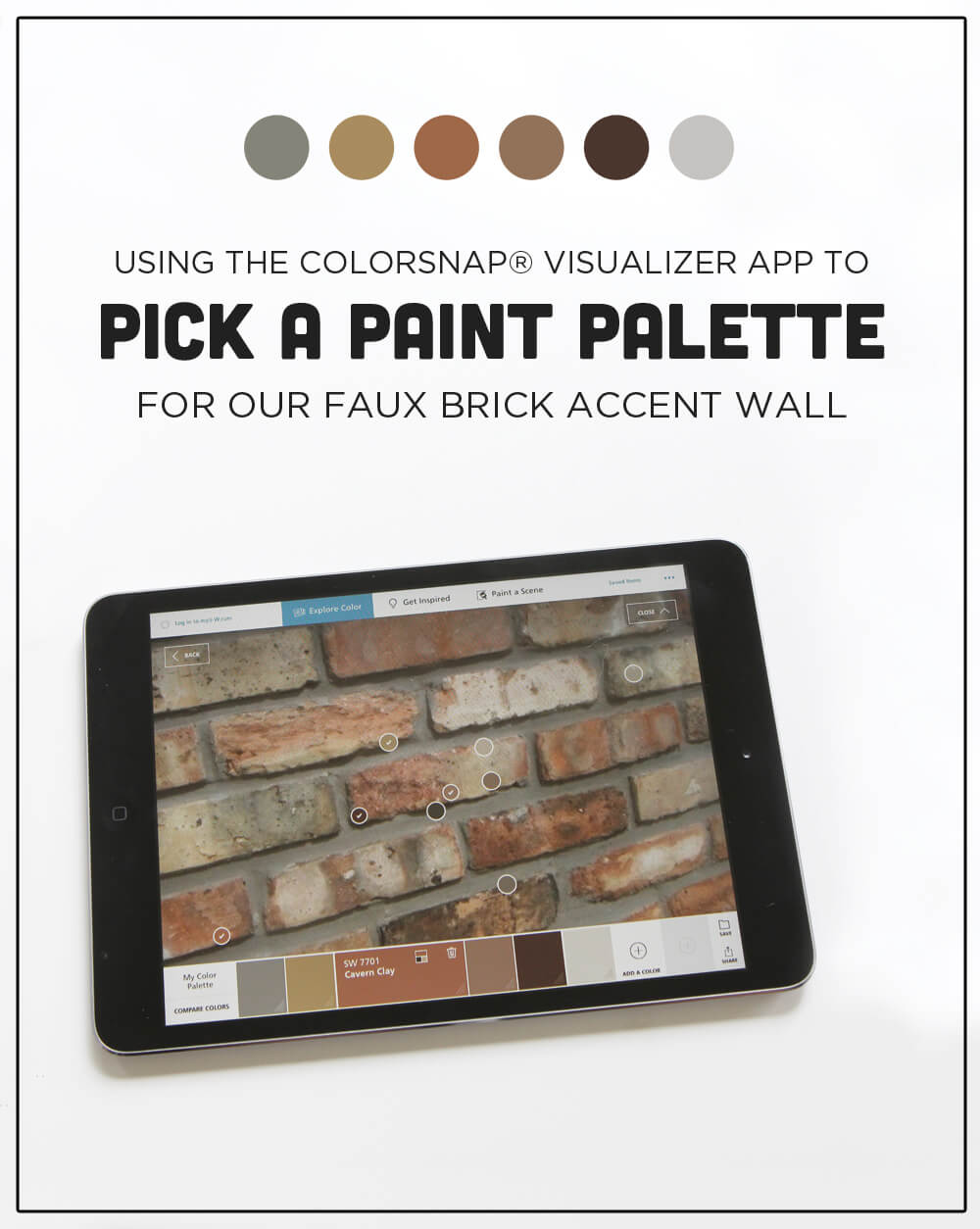
While working on our home gym makeover we decided we really wanted to do a brick accent wall. We felt like it would be a project that would take the room to the next level. In a dream world if money was no option we would have went with the thick brick veneers.
However, we have a limited budget for this room makeover so our best or only option for what we were willing to spend was to get three sheets of the embossed hardboard wall panel that looked like brick.

The downside to this was that it only came in the undesirable colors of dark red brick and black mortar. Yikes. But we are optimists and knew that with some hard work and the right paint colors we could transform this paneling to look like the authentic brick wall we were envisioning that would transform this space.
We had seen multiple tutorials of whitewashing over the red brick and black grout but we felt like that wasn’t the right direction for this wall. We wanted to paint the brick to have a better color palette. So we scoured the internet for examples and finally came across a brick wall that had nice shades of browns, grays and tans that would blend nicely with the paint color we already had on our other walls.
Using the ColorSnap® App to Pick Paint Colors

1. We wanted paint the brick on our wall to look like the brick in our inspiration photo. The only problem was figuring out how to get those colors from the screen to the wall. Figuring out the right colors probably would have taken HOURS at the store sifting through hundreds of paint cards trying to hold them up to the screen.
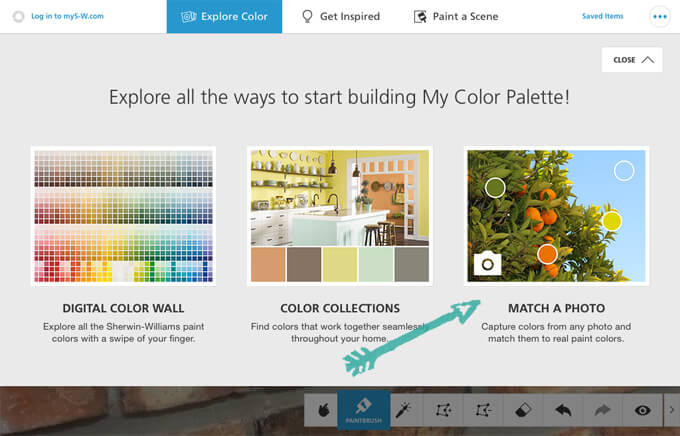
2. I remembered that I had downloaded the Sherwin-Williams ColorSnap® App on my iPad awhile back and opened it up to see if there was a feature that could help with our paint color dilemma.
I clicked on the Explore Color tab at the top and was excited when I found the match a photo section. It was exactly the tool we were looking for to determine the colors in the brick.
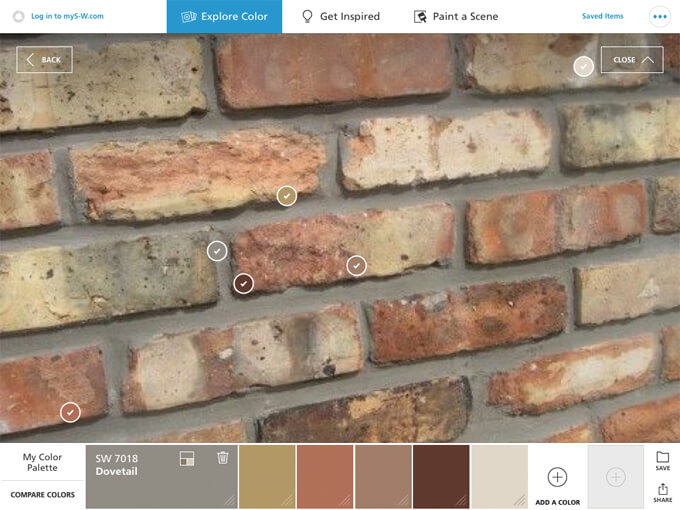
3. All we had to do was upload our inspiration photo of the brick and it populated little dots on the screen with paint colors names and numbers. We actually used a few that it pre-populated and then were able to drag the other dots around the screen to select the exact areas where we wanted to know the color.
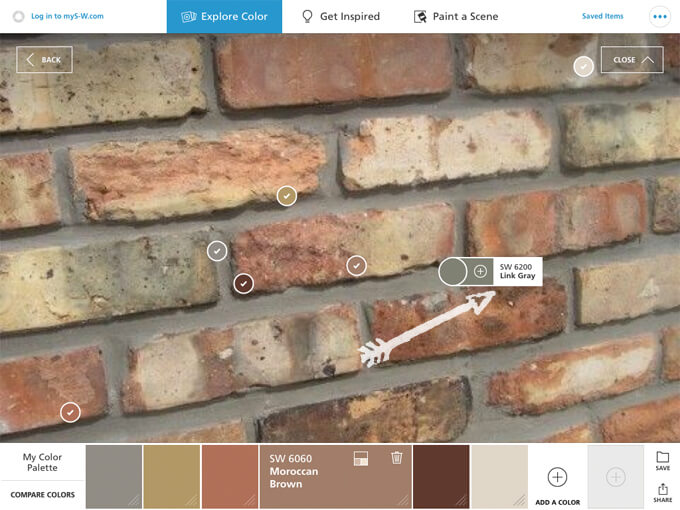
4. When we clicked on the dot it told us the SW number and name and then has a little plus that we could click on to save to our color palette. So we selected eight colors in the mortar and the brick and saved them to our color palette. Once we saved them it added a check mark on the dot on the photo.

5. Then we took our iPad where our colors were saved in the ColorSnap® app to the Sherwin-Williams store and used it to look at the names and numbers to find the corresponding paint cards. We just wanted to double check that the color on the screen looked like the color on the card and it was still a color we wanted.

6. All the colors were close enough to the ones on the screen and looked good so we bought sample sizes in those eight colors. It turned out to be a gorgeous paint palette and one I never would have imagined picking if we had to do it all on our own.

7. We got to work painting the brick. We painted the mortar the color the app suggested it was in the photo and painted the brick the same way.

The results were amazing! We were able to transform the ugly red brick and black mortar paneling into a realistic looking brick wall that matched the colors of our inspiration photo. Now our brick wall has much more dimension and character. It’s even hard to tell that it is not real brick but rather paneling.

The match a photo feature on the ColorSnap® app was a lifesaver for this project because it saved us a ton of time and took the guesswork out of having to choose what colors looked like the ones in the image. There are a million different paint color options out there and by using this app that literally translated a color on the screen into a color we could physically buy simplified the whole process for us.
We are very happy with the results of our wall and are so glad we found this neat little tool. If you ever are in need of figuring out how to bring a color from the screen in an inspiration photo to real life so you can transform your own project, you should definitely give it a try.
Check out our full tutorial on how to paint a faux brick wall!
Original article and pictures take studiograyhouse.com site
Комментариев нет:
Отправить комментарий